
To get started with blogging, you don't need that much. Having your own domain and a simple to use blogging platform will get you a really long way.
It'll take about 15 mintues to get started and not cost you more than $5 a month.
Register a domain name
You can use a site like domcomp to find out if that dream domain name of yours is avaiable or not, and how much you'll have to pay for it. You can get away with less than $2 per year, but for a couple of bucks more you can pretty much pick and choose which one you want (if it's available).
I've heard a lot of good about Porkbun, and since they were among the cheapest, that's who I use. So go ahead and register that domain name!
Create a Ghost blog on Digital Ocean
Ok, so now that you have a domain name, let's setup that blog. There are loads of different blogging platforms, all with their pros and cons. The one that I really like and that I'll show you here is Ghost. It's simple, it's developer friendly, supports things like markdown, has loads of extensions and is highly customizable. What's not to like.
Digital Ocean make it simple to launch things in the cloud and scale them as needed. You can start with a really low end setup and scale it by the click of a button once your blogs starts getting more traction. They even have a template for running Ghost, so there is very little effort required from your part to get started.
- Start by registering an account with Digital Ocean. They currently offer 60 day $100 credit so you can try things out for two months without having to pay for it.
- Go to the Digital Ocean Marketplace and search for Ghost. Click on "Create Ghost Droplet".
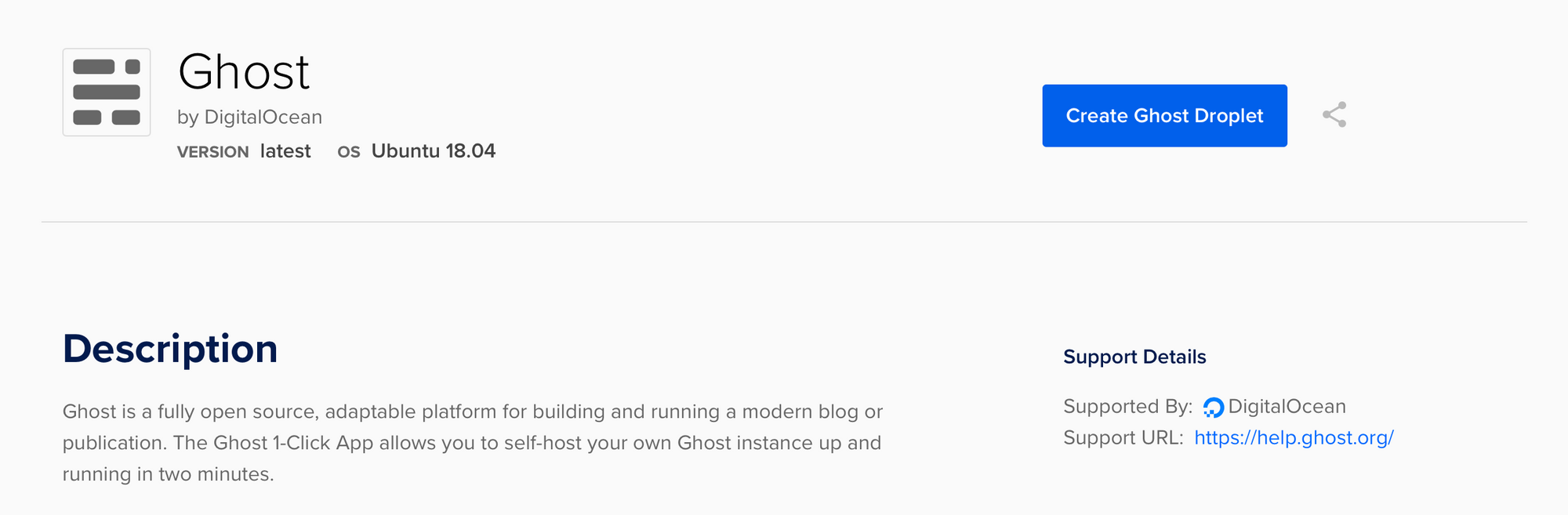
- When selecting a plan, make sure you scroll to the left to see the cheapest $5/month option and choose that.
- You can leave the other options to their defaults, unless you have some specific desires. I recommend using SSH instead of the default one time password for example.
- Once you've created the Ghost droplet you will see something like this. Digital Ocean has assigned a public IP and if you visit that, you should see some information that setup is required for your Ghost blog.
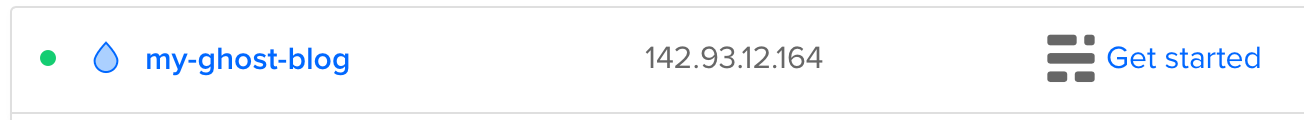
- The "Get started" link shows you everything you need to do to finish configuring it. Follow those steps and you are good to go!

